


   |
||
| Home | About Us | Support | Email Hosting | Web Hosting | Domain Name Services | Contact Us | ||
| |
Netscape 6.0 Spam Folder SetupStep 1: Open Netscape 6.0 Mail.Step 2: Select Local Folders in the Mail Folder box. Step 3: Right-click on Local Folders and select New Folder from the menu. 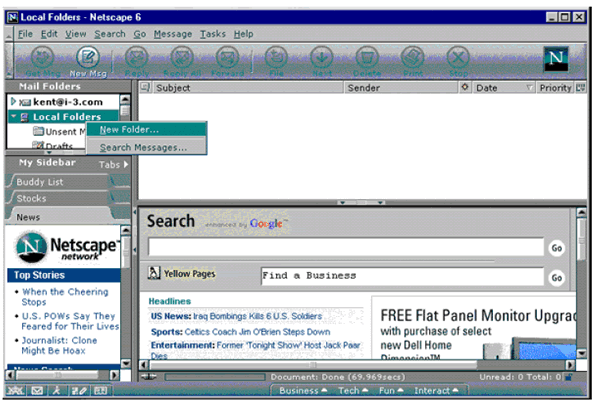
Step 4: Name the new folder Spam and click OK. 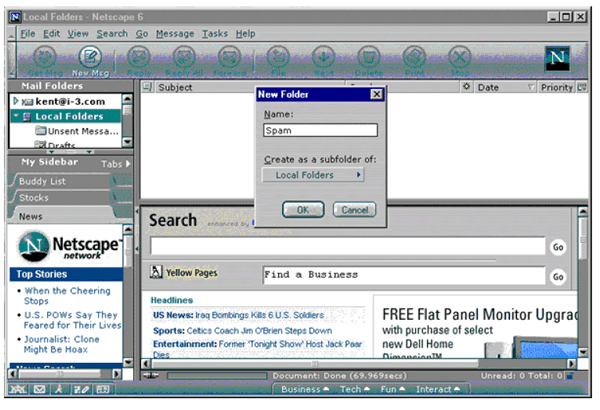
Step 5: Click OK. Step 6: Clink on the Edit menu. Step 7: Select the Message Filters option. 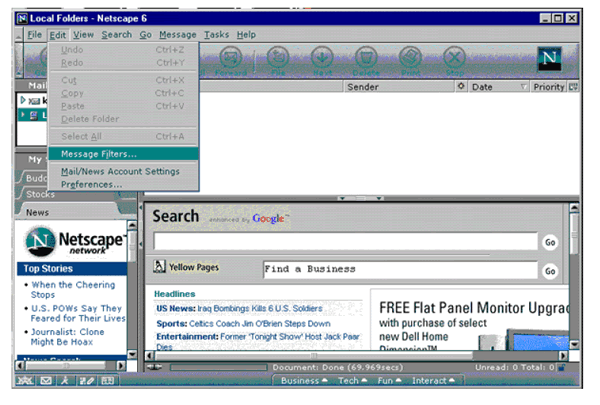
Step 8: Select your mail account from the Filters For pull-down menu.. Step 9: Click the New button. 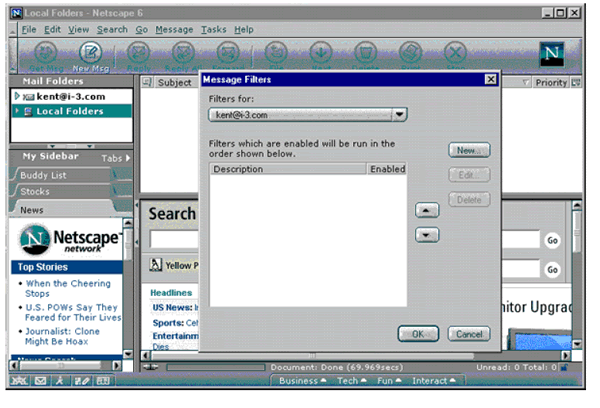
Step 10: Enter a name for the filter in the Filter Name box. Step 11: Select the match All of the following conditions radio button. Step 12: Select Subject in the first pull-down menu and Contains in the second pull-down menu. Step 13: Enter **SPAM** in the text box. Step 14: Select Move to Folder in the Perform these actions: area.. Step 15: Select the Spam folder we just created in the Perform these actions: area. 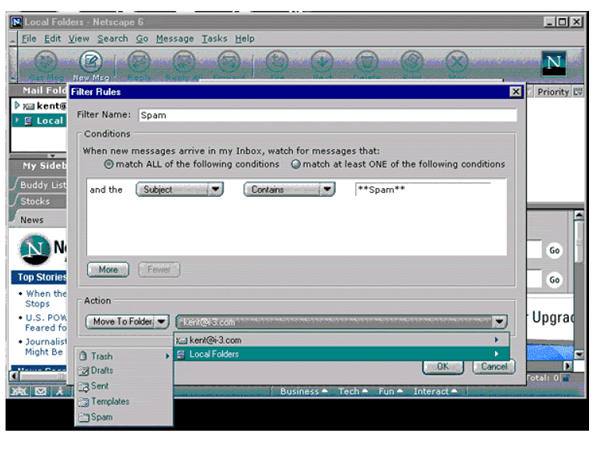
Step 16: Click OK. 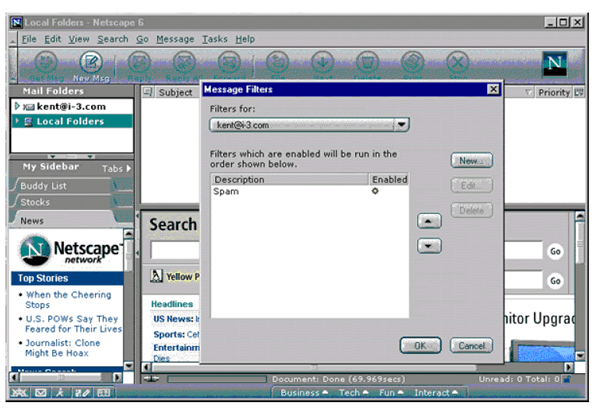
Note: All messages flagged as spam will now be collected in your Junk E-mail folder and will never reach your inbox. You may review the contents of your Junk E-mail folder periodically to ensure that legitimate messages have not been misclassified as Spam. (If there are some of these "fales positives", you can add those senders to a "white list" which will ensure that future messsages from those email addresses will reach your inbox.) |